Visual Studio 2022 - Version 17.11 - Release Notes
6 min read - 15 Aug, 2024On Tuesday 13th August, 2024 Microsoft released a major version to their flagship development product, Visual Studio. This post helps simplify and summarise some of the releases in Visual Studio 2022 version 17.11.
What Is Visual Studio
Visual Studio is an IDE (Integrated Developer Environment); that allows developers to develop websites, applications and mobile applications. Microsoft first released Visual Studio in 1997, bundling many of its programming tools together for the first time. Over the years the Visual Studio team have developed the product into a modern and in my opinion, one of the best development environments for Microsoft developers who leverage the .net framework, but also the hardcore c++ developers of the world. In fact, if you develop on the Windows OS, chances are, you use Microsoft Visual Studio 2022. There are an estimated 14 million users across the Visual Studio eco-system, ranging from visual studio code to visual studio enterprise.
Visual Studio Version 17.11
The Latest Release of version 17.11 has been dubbed quality-of-life enhancements, and although these aren't features per-se they should serve to provide it's users with a better experience, so developers can do what developers do best and write code.
The update addresses feedback from the Visual Studio community, and has provided updates in the following 8 areas:
- Productivity
- GitHub Copilot
- Debugging & diagnostics
- IDE
- Web
- Gaming
- .NET
- C++
How to get the update?
Simply Goto Help > Check for Updates in your Visual Studio 2022 IDE

Productivity
The Visual Studio Team have addressed a number of issues raised by the community, which allow more helful features for committing to git-based repositories and more integrations with dev-ops and repo services.
Find the code you're looking for
Narrow down a code search from the entire solution to the current document or current project.
Fix for CodeLens timeline
Fix to respect configuration of your CodeLens timeline to show the correct information.
Updates to pull request creation
Continual improvements to the pull request creation experience.
More meaningful code reviews
View your Azure DevOps and GitHub pull request comments directly in your working file.
Pull Request Comments
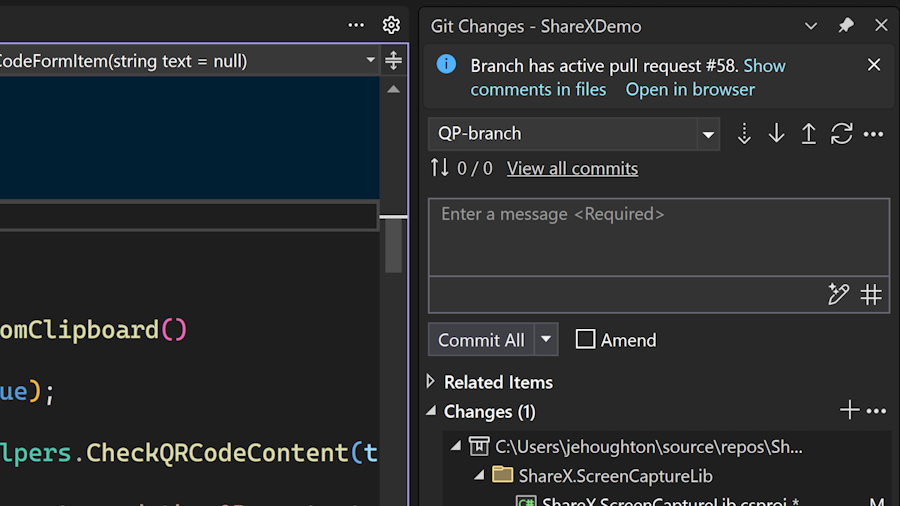
Toggle line comments
Ctrl+/ as an alternative shortcut, which is the default in many other IDEs and editors.
Open Command Palette
Feature Search as it's called in Visual Studio. The default keyboard shortcut for this feature is now Ctrl+Shift+P, which should be familiar to VS Code users for opening the Command Palette.
GitHub Copilot
GitHub Copilot Chat now allows you to refer to your methods, classes, and functions inline. This feature helps you to provide more context to GitHub Copilot, which in turn helps it to provide more accurate responses with GitHub Copilot having an even deeper understanding of your solution.
How to refer to your symbols in GitHub Copilot Chat
To refer to your symbols, simply use the # symbol followed by the name of the method, class, or function you want to reference.
Try asking GitHub Copilot Chat
Try asking GitHub Copilot Chat questions like:
- I have a test method named #methodName. How can I ensure that it's being executed correctly?
- Could you help me understand the differences between the #methodName1 and #methodName2 functions?
- Where is the output of the #methodName function used in my code, and what purpose does it serve?
- /explain #methodName
Understand your symbols with GitHub Copilot
GitHub Copilot assists you in understanding symbols at different invocations without your code base.
GitHub Copilot is getting smarter
GitHub Copilot now includes context from your entire repository & can search the web.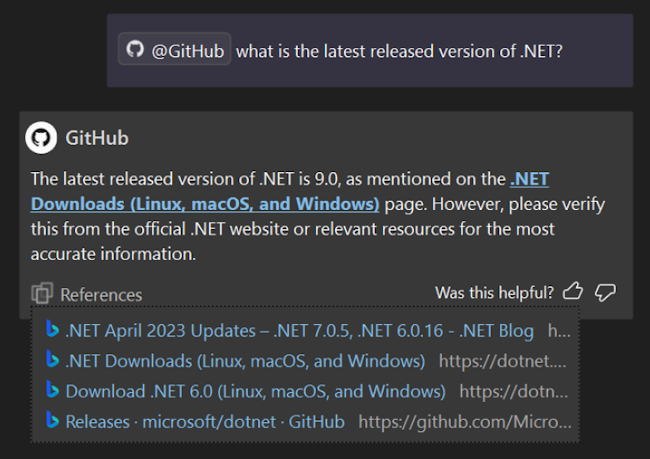
Get answers from across your entire codebase
GitHub Copilot Chat can now answer questions with understanding of your full repository, not just the tabs you have open. Index your repository on GitHub.com, and then ask a question mentioning @github. You can ask questions like @github where is rate limiting implemented?
Search with the context of the web
GitHub Copilot chat can also search Bing to find information outside of its general knowledge or your codebase. When you mention @github, GitHub Copilot will intelligently decide when to use Bing.
Refine your GitHub Copilot suggestions
With the integration of GitHub Copilot into Visual Studio, we are enhancing experiences across completions and chat. This enhancement aims to streamline your workflow, making it easier for you to refine completion suggestions and transition conversations across different interfaces.
Refine for GitHub Copilot Completions with Inline chat
You now have more control over the suggestions provided by GitHub Copilot. Instead of merely accepting or ignoring a suggestion, you can now retry!

Promote Inline Chat to the Chat Window for more context
Preserve the history of your Inline Chat by promoting it to the Chat Window. This feature enables you to maintain a record of the conversation and continue the Chat Window at your convenience on a larger screen.
AI smart variable inspection
Optimize your debugging workflow with Integrated AI variable inspection.
AI-generated breakpoint expressions
This is only for c++ developers, sorry c# devs.
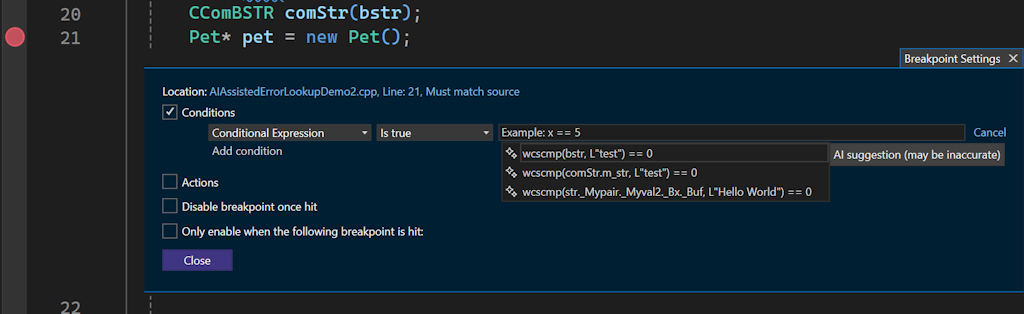
Debugging & diagnostics
This is one of the best updates for me, The debugger now breaks on async method exceptions caught by framework code.
Now, with Visual Studio Debugger it automatically breaks when an async Task method throws an exception back to framework code.
Conclusion
This is a really exciting release for Visual Studio 2022 users, and boasts some really clever updates to Git Co-Pilot, which is an amazing sidekick for developers. If you aren't already using Git Copilot, you can view more information here: https://github.com/features/copilot CoPilot individual starts at $10 USD per month. The full and exhaustive list of updates in this release can be seen on the Visual Studio release notes section here.
Minor Releases
This tables shows the minor releases of Visual Studio 17.11, and if it was a feature release or just a general hotfix release.
| Version | Release Date | Description |
| 17.11 | August 13th, 2024 | Major quality of life release. |
| 17.11.1 | August 20th, 2024 | Bug Fixes |
| 17.11.2 | August 27th, 2024 | Fixed Visual Studio Installer failure when installing PackageId:AndroidPlatformMAUI2. |
| 17.11.3 | September 10th, 2024 | Cannot pair to Mac after Visual Studio 17.11.0 update. |
| 17.11.4 | September 17th, 2024 | MAUI 8.0.82 (SR8.2) and .NET SDK 9.0.100-rc.1 |
| 17.11.5 | October 8th, 2024 | We're excited to announce our second (and last) release candidate for .NET 9! Updated the Windows 11 SDK (10.0.26100.0) installed by Visual Studio to the October 2024 servicing build. AWS Toolkit bugfixes |
On Tuesday 13th August, 2024 Microsoft released Visual Studio 2022 version 17.11. With some exciting updates to productivity and Git Co-Pilot


